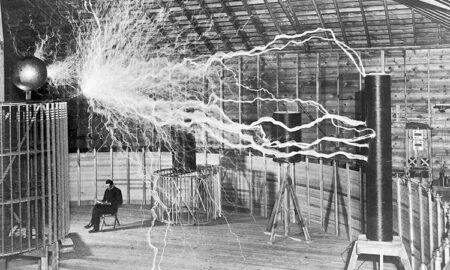Support
Donation
We have two donation pathways available. You can find our donation page at the following link.
You can make a one-time donation or become a Recurring Supporter by providing either monthly or annual ongoing support.
If you would like to cancel an ongoing donation or update your credit card please see the below question.
How do I change/cancel my recurring donation?
If you’re a Recurring Supporter, you can manage your recurring donation by clicking on the Monthly or Annually button. You can set the currency, the amount and add your details to receive your receipt.
You can edit settings of your recurring donation any time.
A recurring donor is automatically assigned a donor account that will allow them to manage their recurring donation. They can update expired cards, modify plan amounts, or pause their recurring plan, or request a refund. Then the organization will process it.
If you would like to change or cancel your ongoing donation via PayPal, simply log in to your PayPal account.
How do I update my credit card?
In order to update your credit card for a recurring donation, simply you can upload your card information within the form, and thus enroll in the donor area.
Once this is updated, your recurring support should continue as usual.
Subscribe to Newsletter
How do I subscribe to your newsletter?
You can subscribe to our newsletter from the following subscription page.
The newsletter sign-up is also located at the top and bottom of every page.
I’ve subscribed to your newsletter but it is not appearing in my inbox.
It may be that the emails are ending up in your promotions or spam folders. We’d suggest adding newsletter@kumeia.org to your contacts.
If the newsletter is still not coming through, please contact support (at) kumeia.org. In the email, please provide your full name and the email address you subscribed with.
How do I unsubscribe from your newsletter?
To unsubscribe, simply click on the ‘unsubscribe’ link at the footer of the newsletter.
Advertisement
We do not publish advertising, sponsored content or sponsored links on our website.
General FAQs
I’m experiencing problems viewing or using functions on the website.
If you are experiencing errors or bugs, we suggest updating your browser to the latest version of Firefox, Safari, Internet Explorer or Chrome for a quick and easy fix.
If the error or bug persists after updating, please let us know by writing to web (at) kumeia.org, along with the following information:
* Device: eg PC / Mac / iPad / iPhone / Android
* Operating system: eg Windows 10, Mac OS X 10.11, iOS 9.3
* Web browser: eg Firefox, Chrome, Safari, Internet Explorer
* Screenshots where possible. This is command + shift + 4 on a Mac, or windows logo key + PrtScn on Windows
How do I pitch to Kumēia?
You can find more information on submissions on the Submit Your Project page.
How do I share a Kumēia article?
Simply share via the Email, Facebook or Twitter buttons throughout the site.